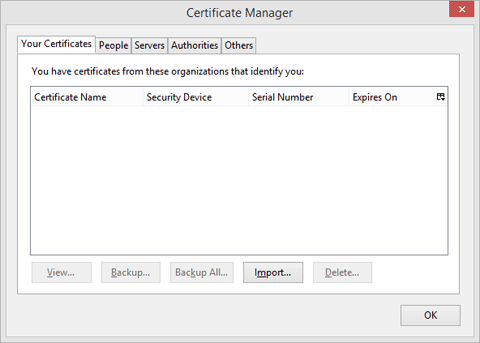
Importing a certificate allows you to load a certificate into a system from a backup file created by Backing Up a Certificate.
From the Certificate Manager screen, select the Your Certificates tab. The screen should appear similar to Figure 1 below.
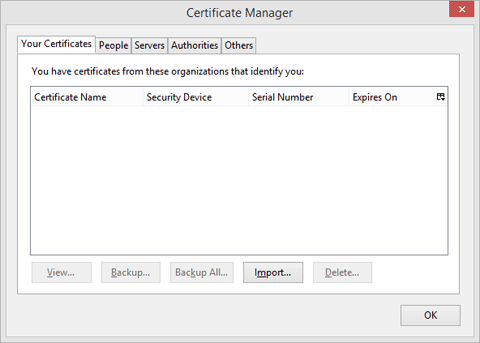
Figure 1
Click the Import button to begin the certificate import process. The File Name to Restore dialog will appear, similar to Figure 2.
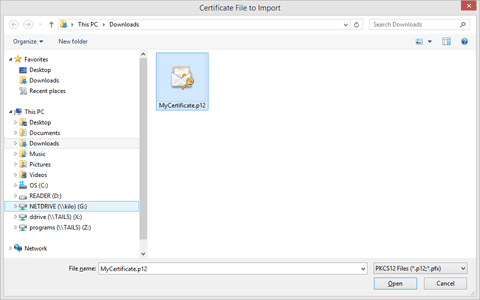
Figure 2
Using standard browsing methods to locate your certificate backup file, select the appropriate Look in folder and File name. Click the Open button. The Password Entry Dialog dialog will display similar to Figure 3.
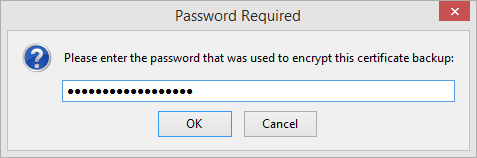
Figure 3
Enter the password used to create the certificate backup and click the OK button. Upon successful import, the Alert dialog will appear similar to Figure 4.
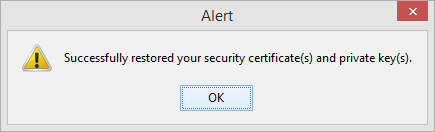
Figure 4