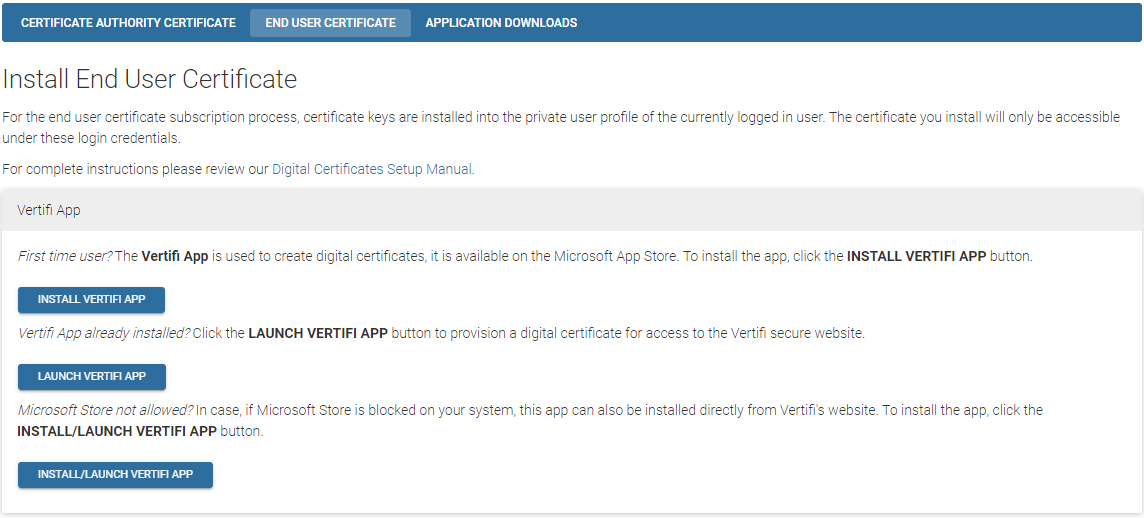
Vertifi VCP app is available from Microsoft Store.
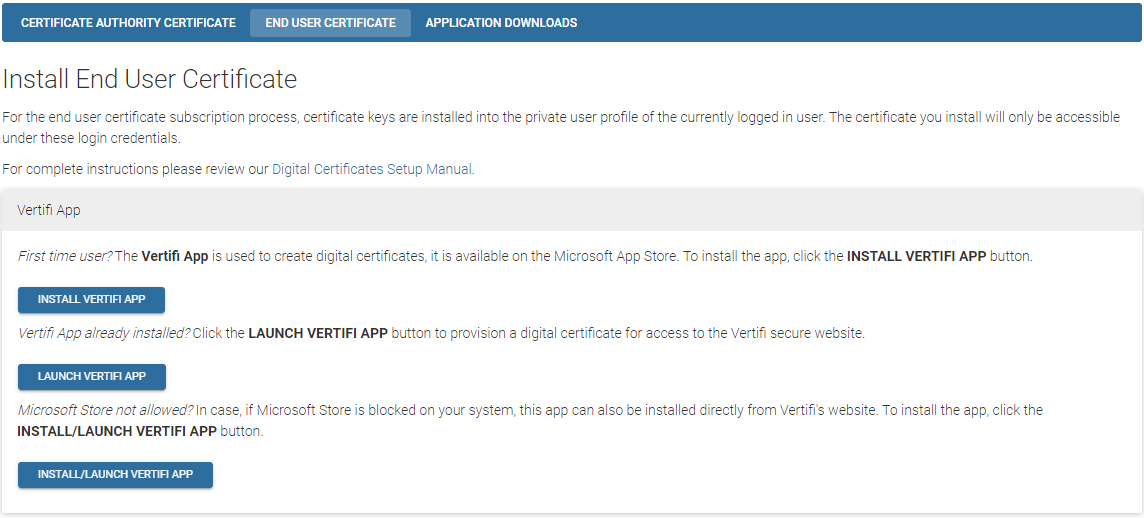
Figure 1
Click the INSTALL VERTIFI APP button. This will launch the Windows Store app with the option to install Vertifi VCP Install button to download and install this app.
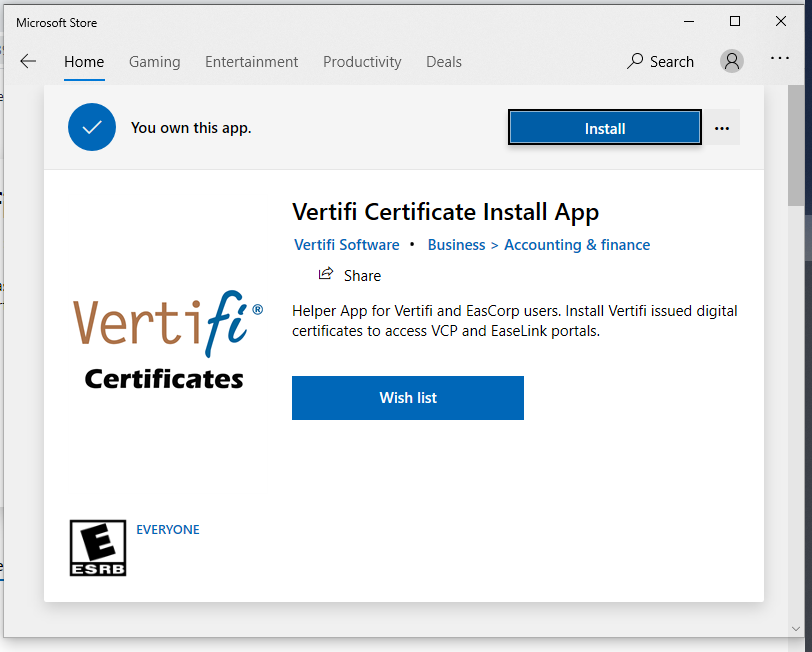
Figure 2
Click on Launch button to open Vertifi VCP app.
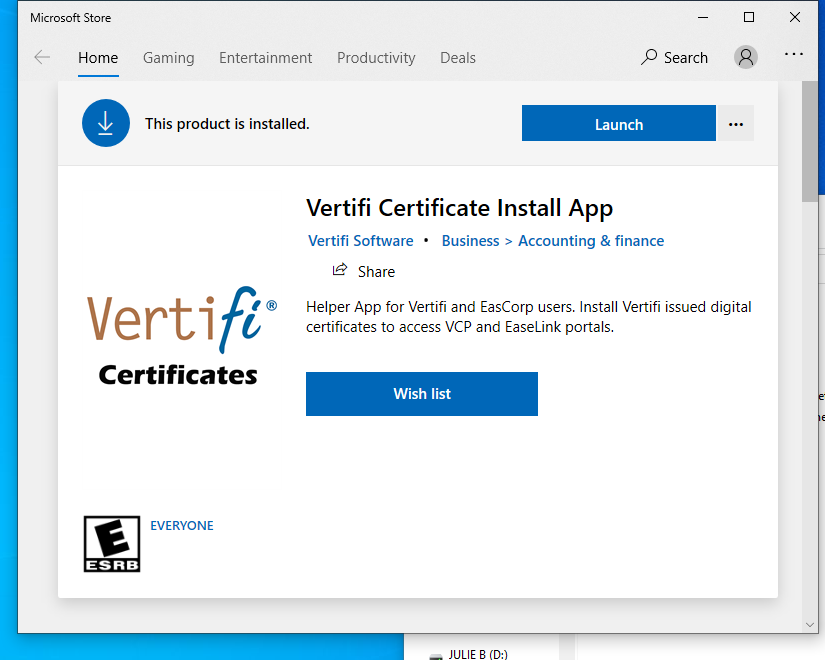
Figure 3
Vertifi VCP app is available for download from the Vertifi Setup page.
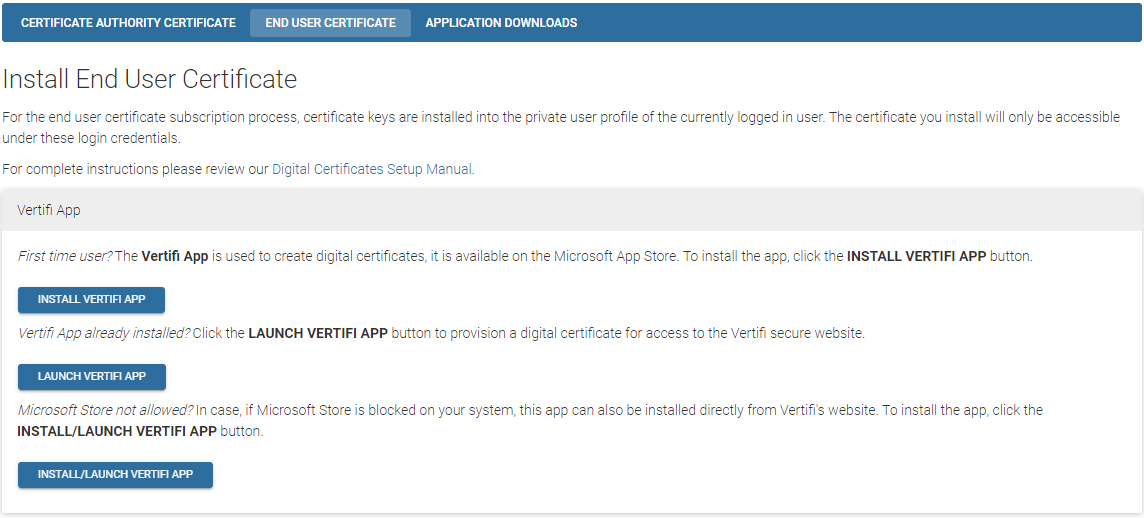
Figure 4
Click the INSTALL/LAUNCH VERTIFI APP button. Select Open to open the installation file.
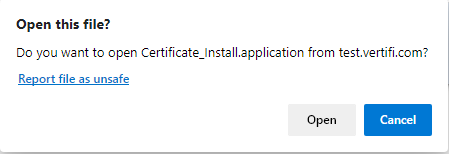
Figure 5
Click Install to install the app.
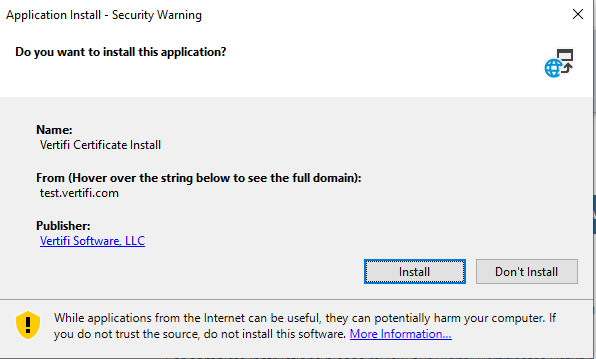
Figure 6