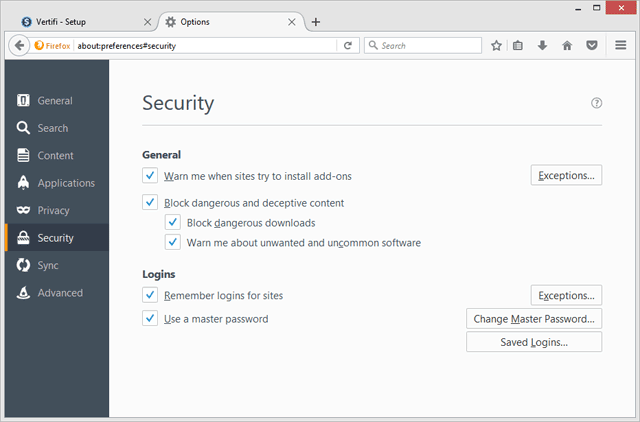
Firefox users have the ability to setup a "Master Password" to be used with their Vertifi-issued digital certificate. However, this master password is used to secure all digital certificates installed within the Firefox browser, not just those that are issued by Vertifi. It is important to understand the impact of this prior to setting the master password.
To set the master password, from the browser's menu options, select Options then select Security. On the Security window select "Use a master password" as shown in Figure 1 below.
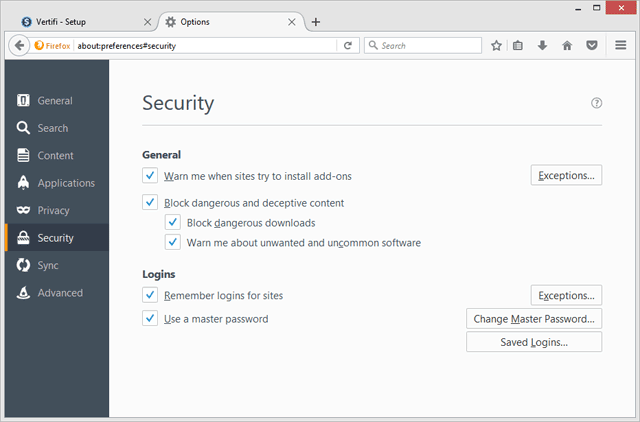
Figure 1
This will bring up the Change Master Password window. Enter and Re-enter a password and click OK.
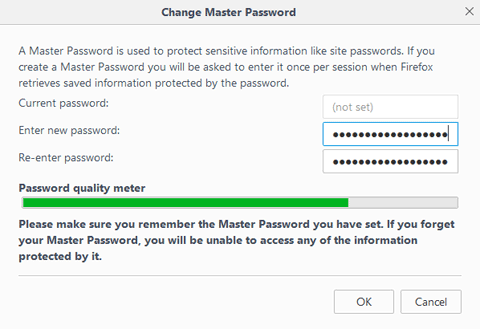
You have now set the master password for this browser. This password will be required every time you use a digital certificate for browsing secure web pages, including Ease-Link and VCP.